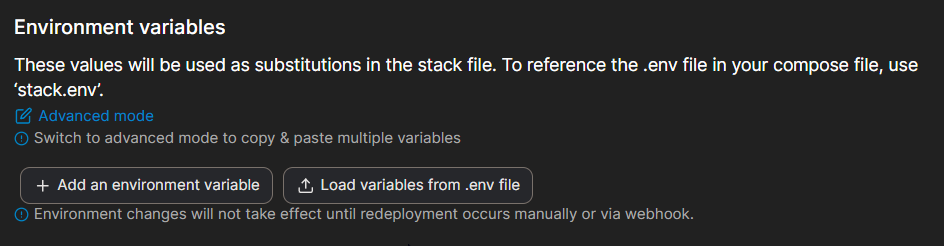¶ Wordpress
¶ Advantages of Hosting WordPress with Docker
Hosting WordPress with Docker offers numerous benefits that enhance the efficiency, scalability, and consistency of your WordPress site. Here are some key advantages:
¶ 1. Isolation and Consistency
- Consistent Environments: Docker containers ensure that WordPress runs the same way in development, staging, and production environments. This eliminates the "it works on my machine" problem.
- Isolation: Each container operates in its own isolated environment, meaning dependencies and configurations do not interfere with each other. This isolation helps maintain a clean and stable system.
¶ 2. Portability
- Cross-Platform Compatibility: Docker containers can run on any system that supports Docker, whether it’s a local machine, a cloud service, or a virtual server. This makes moving WordPress sites between environments hassle-free.
- Ease of Migration: Moving a WordPress site from one server to another is straightforward with Docker, as the entire application and its dependencies are packaged together.
¶ 3. Scalability
- Effortless Scaling: Docker makes it easy to scale WordPress horizontally by running multiple instances of WordPress containers. Load balancers can then distribute traffic across these instances.
- Resource Efficiency: Docker containers are lightweight and share the same OS kernel, making them more resource-efficient compared to traditional virtual machines.
¶ 4. Simplified Maintenance
- Easy Updates: Updating WordPress or its dependencies can be done by simply updating the Docker image and redeploying the containers. This reduces the complexity involved in manual updates.
- Rollback Capability: If an update causes issues, you can quickly roll back to a previous version by redeploying an earlier Docker image.
¶ 5. Enhanced Security
- Isolation of Applications: Docker's containerization provides an additional layer of security by isolating applications from the host system and from each other. This reduces the attack surface.
- Controlled Dependencies: Docker images include only the necessary dependencies, minimizing the potential for vulnerabilities introduced by unused software.
¶ 6. Development and Testing
- Rapid Development: Developers can set up a local WordPress development environment quickly using Docker, which mirrors the production environment.
- Automated Testing: Docker facilitates automated testing of WordPress sites by providing a consistent environment for running tests.
¶ 7. Version Control
- Environment Versioning: Docker allows you to version control your entire WordPress environment, including the application, configurations, and dependencies. This ensures reproducibility and easy collaboration among team members.
¶ Example: Docker-Compose Setup for WordPress
A simple docker-compose.yml file to set up WordPress with Docker might look like this:
version: '3.1'
services:
wordpress:
image: wordpress:latest
restart: always
ports:
- "8080:80"
environment:
WORDPRESS_DB_HOST: db
WORDPRESS_DB_USER: exampleuser
WORDPRESS_DB_PASSWORD: $DB_PASSWORD
WORDPRESS_DB_NAME: exampledb
volumes:
- wordpress_data:/var/www/html
db:
image: mysql:8.0
restart: always
environment:
MYSQL_DATABASE: exampledb
MYSQL_USER: exampleuser
MYSQL_PASSWORD: $MYSQL_PASSWORD
MYSQL_ROOT_PASSWORD: $ROOT_PASSWORD
volumes:
- /docker/wordpress/db:/var/lib/mysql
volumes:
wordpress_data:
db_data:
Obviously put the "delicate" variables in an .env file.
Personally i prefer to set them directly on portainer by setting them manually or via text file as you can see from the photo below